专业数据库运维|Oracle 12.2 新特性:自动的列表分区创建
2017年来了,我们要启动新的学习征程了。在过去我们一直思考,什么样的内容能够更帮助大家了解和学习到有用的知识?
这个『动手实践』栏目就是这样一个改进和尝试吧,一个小小的范例,几分钟的线上实践(感谢Oracle),就能帮助大家熟悉一个知识点,几个重要的命令。如此是否会有不一样的体验?试一试吧。
在Oracle Database 12.2 之前,如果使用列表分区,当插入的数据超过了分区列表值设定,则会抛出异常;而如果存在大量的列表值需要定义,则可能需要一一设置。
在12.2引入的新特性中 - Auto-List Partitioning 可以针对新的列表值,进行自动的分区创建,从而减少了维护的复杂性。
在文档中这样描述:
Partitioning: Auto-List Partitioning
The database automatically creates a separate (new) partition for every distinct partition key value of the table.
Auto-list partitioning removes the management burden from the DBAs to manually maintain a list of partitioned tables for a large number of distinct key values that require individual partitions. It also automatically copes with the unplanned partition key values without the need of a DEFAULT partition.
通过以下测试来简单验证一下这个特性的表征,如果是常规的列表分区,在分区缺失时会遇到ORA-14400错误:
SQL> CREATE TABLE enmotech (
2 PartID integer not null,
3 CretTm date not null,
4 PartCD varchar2(2) not null
5 ) partition by list (partcd) (
6 partition pBJ values ('BJ'),
7 partition pCD values ('CD'),
8 partition pGZ values ('GZ'),
9 partition pSH values ('SH')
10 );
Table created.
SQL> insert into enmotech values (1, sysdate, 'KM');
insert into enmotech values (1, sysdate, 'KM')
*
ERROR at line 1:
ORA-14400: inserted partition key does not map to any partition
当设置了automatic关键字之后,分区变更为自动管理:
drop table enmotech purge;
CREATE TABLE enmotech (
PartID integer not null,
CretTm date not null,
PartCD varchar2(2) not null
) partition by list (partcd) automatic (
partition pBJ values ('BJ'),
partition pCD values ('CD'),
partition pGZ values ('GZ'),
partition pSH values ('SH')
);
当插入一条未定义的分区数据时,新的分区被自动创建:
SQL> insert into enmotech values (1, sysdate, 'KM');
1 row created.
SQL> select partition_name from user_tab_partitions
2 where table_name = 'ENMOTECH';
PARTITION_NAME
----------------------------------------------------
PBJ
PCD
PGZ
PSH
SYS_P290
如果这个自动分片的分区名不符合你的命名规则,可以通过DDL语句去修改变更:
SQL> alter table enmotech rename partition SYS_P290 to pKM;
Table altered.
SQL> select partition_name from user_tab_partitions
2 where table_name = 'ENMOTECH';
PARTITION_NAME
---------------------------------------------------
PBJ
PCD
PGZ
PKM
PSH
对于已有的分区定义,可以通过关键字 automatic 和 manual 来进行分区定义的调整:
alter table PEOPLE set partitioning automatic;
alter table PEOPLE set partitioning manual;
这是Oracle Database 12.2 分区特性的众多增强之一。
更为重要的是,在今天,虽然你还可能下载不到12.2的安装盘,但是在LiveSQL ( https://livesql.oracle.com )站点,你可以毫无障碍的测试这个新特性,以下是以上脚本在网站上的测试输出:
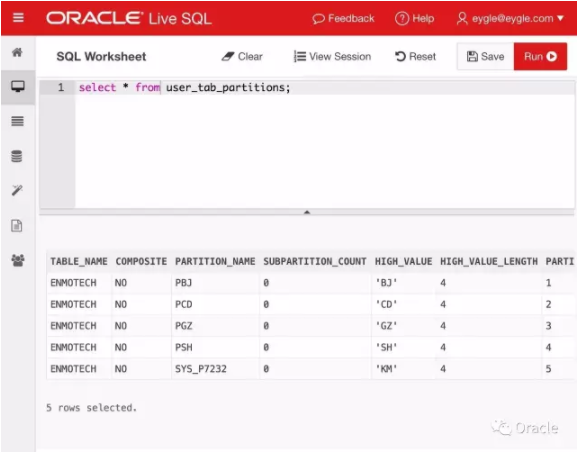
【云和恩墨,提供7*24最专业的数据恢复(Oracle,MySQL,SQL server)服务,致力于为您的数据库系统做最后一道安全防护!服务热线:010-59007017-7030】数据恢复|数据库运维|性能优化|安全保障